How to switch wifi networks with Keyboard Maestro
In a recent blog post I explained how I secure my home network with a VPN. In that article, I also explained how I enabled external access to my home network, using the Slink software running on a Mac mini server, whose primary network interface is wifi connected to my ISP router, and second network interface is ethernet connected to my home gigabit switch.
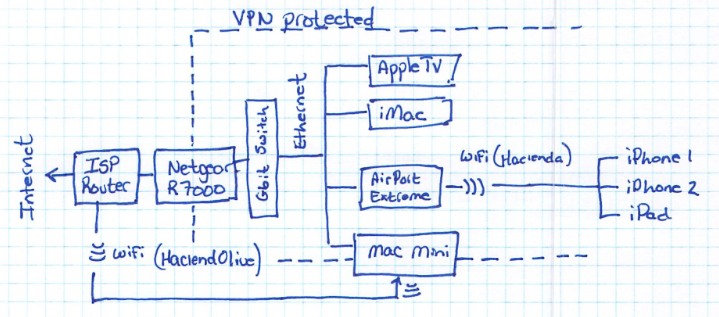
This setup works great, but it did require solving a tricky problem:
My home wifi network (created by the AirPort Extreme) is called "Hacienda", and the wifi network created by the ISP router is called "HaciendaOlive". Since I want all my home devices connected to Hacienda, that network is given first priority over all other known networks on my iPhones, iPads, etc.
The problem is that that network priority list propagates to the Mac mini (and all my devices) via iCloud, and so anytime there's a network interruption or the machine reboots, the Mac mini connects to the Hacienda wifi network (instead of HaciendaOlive)—which of course kills my external access to that machine.
What I need is that the mini, and only the mini, has HaciendaOlive set as its highest priority wifi network. But this doesn't see to be possible, unless I'd be willing to disable iCloud on that machine.
My solution to this problem was a Keyboard Maestro macro which runs every five minutes, checking whether the computer is connected to the HaciendaOlive network, and if not, switching it to that network. This required researching some obscure AppleScript code, and so I thought I'd post the macro here for the benefit of others searching for how to switch wifi networks using Keyboard Maestro. The blurred text in the image, is the wifi network password.

Enjoy!
Enjoy this article? — You can find similar content via the category and tag links below.
Categories — Technology
Tags — Geek, Keyboard-Maestro, Apple
Questions or comments? — Feel free to email me using the contact form below, or reach out on Twitter.
