Inconsistencies and irritations in Mac OS X Photos
Just wanted to document a number of additional annoyances I've run across in using Photos.app on Mac OS X.
No feedback when violating sharing constraints
I've selected all the photos in an album, and would like to upload them to Facebook. Clicking the Share icon, here's what I see — no Facebook!
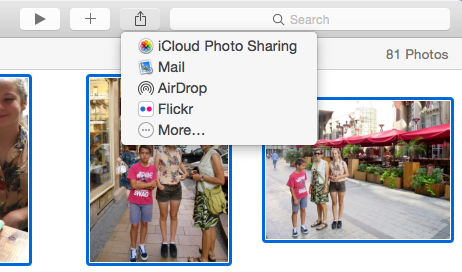
I probably spent 20 minutes trying to track down how I'd somehow messed up my Mac's Facebook account configuration. After finally confirming that Facebook is properly configured on the machine, I then turned my attention back to Photos, and ultimately figured out the problem — Photos limits you to sharing a maximum of 50 photos at a time to Facebook.
Selecting less than 50 photos and clicking the Share icon, Facebook reappears:

Heavy sigh. Whether this limitation comes from Facebook, or somewhere else, it would be useful if the Photos UI would somehow communicate that I've violated a Facebook sharing constraint, rather than simply hiding the option.
Inconsistencies in share processing
Here's what happens when I share photos to Flickr — After configuring and confirming the sharing modal, Photos.app spawns a progress window, and let's me get back to working in the app.

Now, here's what happens when I share photos to Facebook — After configuring and confirming the sharing modal, the modal remains active while uploading — blocking continued usage of the app and providing no information at all about the state of progress.

In fact, the first time I experienced this, I just assumed that the app had gotten stuck, force-quit it, only to later discover 20 or so photos had been uploaded to Facebook!
I can't think of any reason for the difference in share handling between Flickr and Facebook, but the inconsistency is certainly confusing.
Enjoy this article? — You can find similar content via the category and tag links below.
Categories — Design
Tags — Apple
Questions or comments? — Feel free to email me using the contact form below, or reach out on Twitter.
